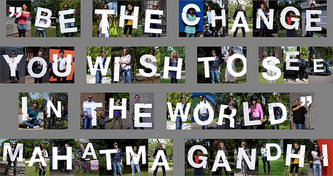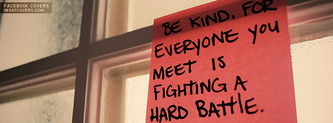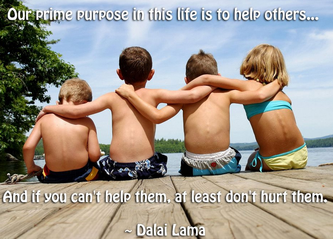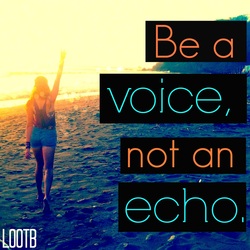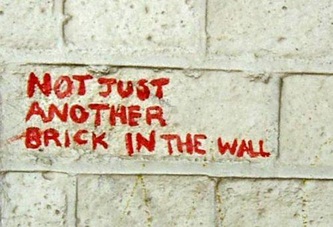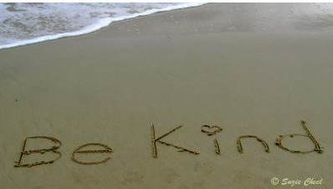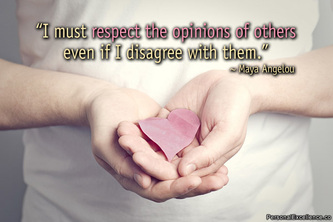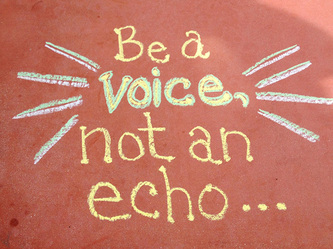Objective: students will create an image that expresses a positive message of "respect" among peers.
What is respect?
- Valuing each other's points of view
- Accepting people as they are
- Being polite and kind always
- Not "dissing" people because they are different from you
- Not gossiping about people or spreading lies
- Standing up for and helping others who are not being treated kindly
Your Assignment
Take an inspirational photograph that expresses a positive message of respect for others.
Later, we will use a photo editor to add text to our image. We will add a specific word (i.e.: respect, kindness) or an inspirational quote or saying related to respect.
The 5 best photos will be made into posters to be hung throughout the school during the week of respect.
Later, we will use a photo editor to add text to our image. We will add a specific word (i.e.: respect, kindness) or an inspirational quote or saying related to respect.
The 5 best photos will be made into posters to be hung throughout the school during the week of respect.
possible photo topics/inspiration:
- Respect
- Be kind
- Be the voice, not the echo
- "Be the change you wish to see in the world." (Gandhi)
- "Be the change" (Gandhi)
- "Be kind whenever Possible. It is always possible." (The Dalai Lama)
- "No act of kindness, however small, is ever wasted." (Aesop)
... or anything else that you can think of that applies!
Some examples...
edit your photo on pixlr
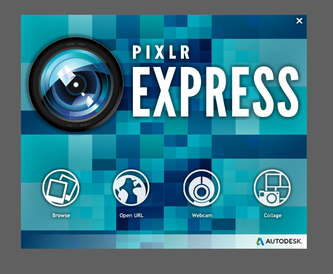
Go to pixlr.com/express
Click on "Browse" to find photo.
Click on "Browse" to find photo.
crop image to 16:9

Go to Adjustments, then to Crop.
Choose 16:9, drag and adjust crop box as needed. Try using the rule of thirds if able.
Choose 16:9, drag and adjust crop box as needed. Try using the rule of thirds if able.
Add text

Click on the "Text" button along the bottom to add your word or quote to your photo.
Choose a font style that works well with the photo and is clear and LEGIBLE.
Change the sizing, placement, color, etc. of your text to make your word/quote easily readable and attention grabbing.
Choose a font style that works well with the photo and is clear and LEGIBLE.
Change the sizing, placement, color, etc. of your text to make your word/quote easily readable and attention grabbing.
other edits...

Experiment with other basic edits (cropping, brightness, contrast, etc.) and filters and borders to improve your image.
Along the bottom of your screen you will find options for adjustments, effects, overlays, borders and stickers.
Along the bottom of your screen you will find options for adjustments, effects, overlays, borders and stickers.
saving your image
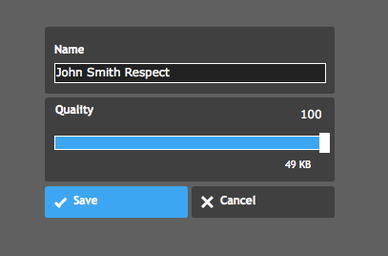
When you are done, SAVE YOUR IMAGE.
Change the file name to "First Name Last Name Respect" (i.e.: John Smith Respect) and put the quality at 100%.
You may then upload your finished file BELOW with critique.
Change the file name to "First Name Last Name Respect" (i.e.: John Smith Respect) and put the quality at 100%.
You may then upload your finished file BELOW with critique.
Turn-in Final photo
Please use the form below to turn-in your final photo.